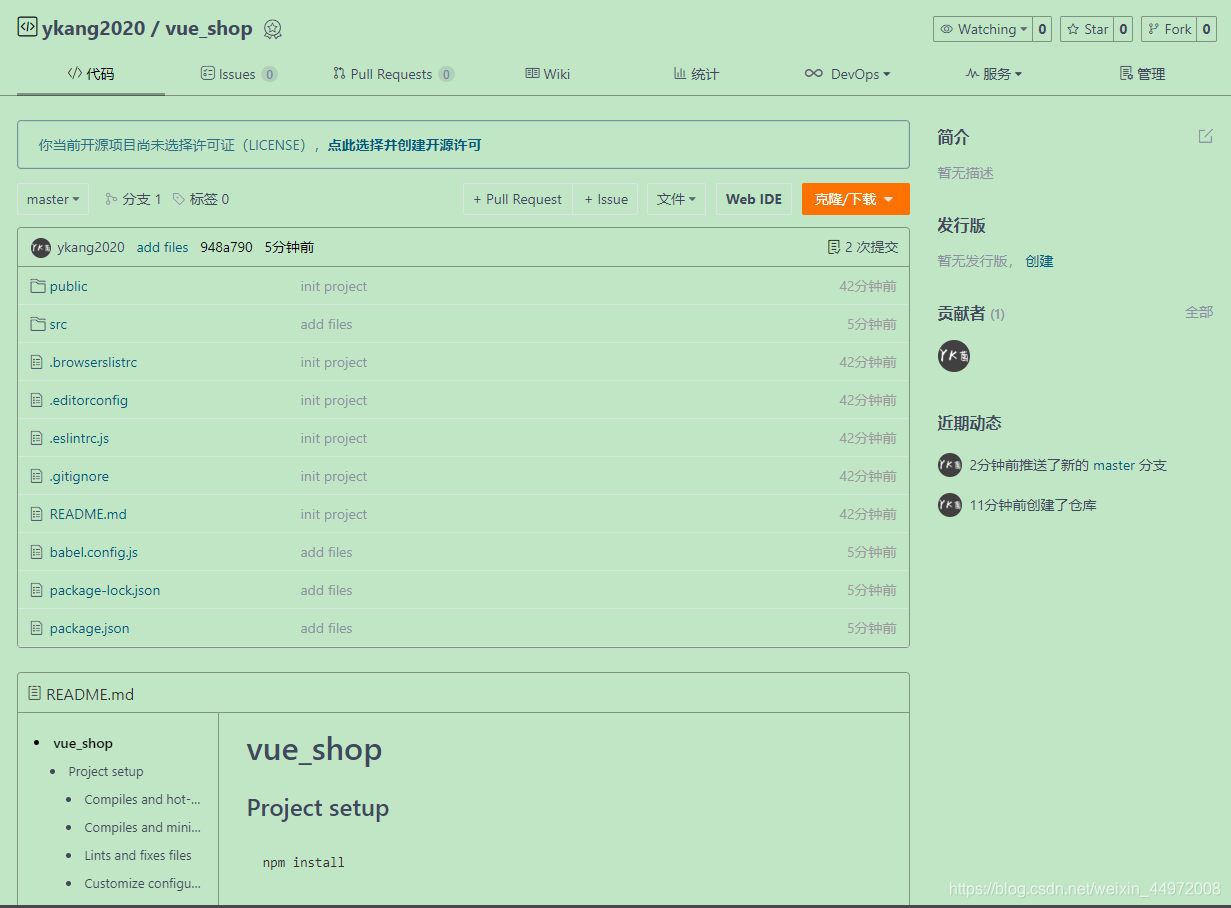配置Gitee SSH公钥
作者:winter wang
更新于:11 天前
字数统计:368 字
阅读时长:1 分钟
阅读量:
powershell
ssh-keygen -t rsa -C "yk1123@vip.163.com"

获取SSH公钥
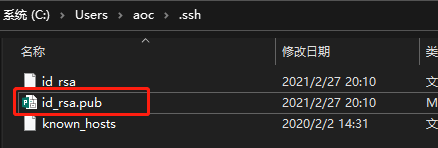
复制粘贴进去


添加公钥
powershell
ssh -T git@gitee.com
powershell
Are you sure you want to continue connecting (yes/no)? yes
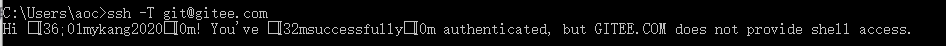 成功!
成功!
Gitee 创建仓库 本地同步


powershell
git config --global user.name "ykang2020"
powershell
git config --global user.email "yk1123@vip.163.com"
切换至项目目录启动CMD
检查状态
powershell
git status
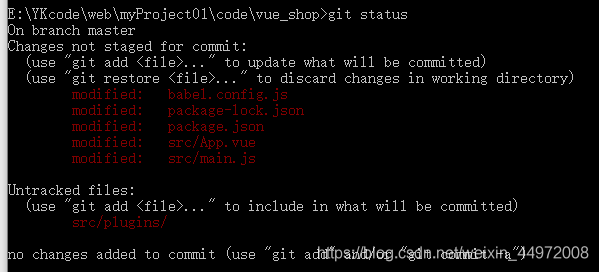
添加至缓存区
powershell
git add .
添加至本地库
powershell
git commit -m "add files"
最后确认状态
powershell
git status

powershell
git remote add origin https://gitee.com/ykang2020/vue_shop.git
本地库上传至gitee
powershell
git push -u origin master
登录gitee账户

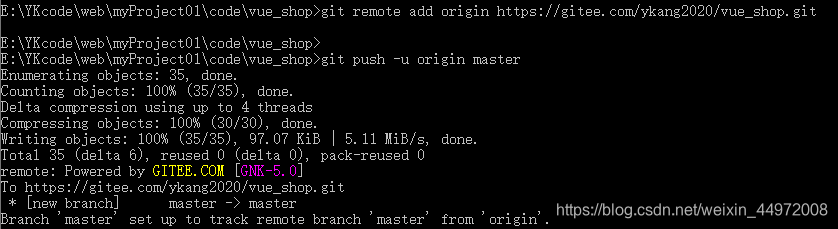
完成